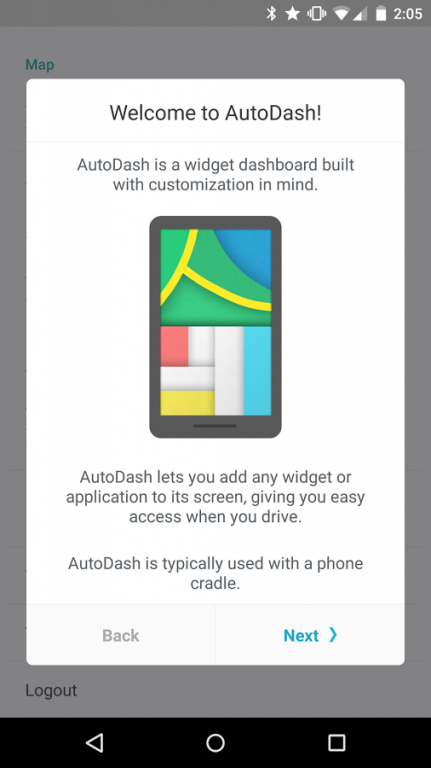AutoDash by Automatic 1.4
Free Version
Publisher Description
Your car's dashboard hasn't kept up with your digital life. AutoDash by Automatic is the solution.
AutoDash gives you the freedom to create a custom control panel for your phone, with a clean, simple, car-friendly interface to access your essential apps on-the-go.
By leveraging the thousands of existing Android widgets and apps, we've created a custom launcher that lets you do what you need quickly and easily, and then gets out of the way so you can focus on what's important: driving.
Want to automatically launch Waze as soon as you start your car? Navigate home in a single tap? Play the latest podcast in your queue or load up Pandora? AutoDash does it all. And so much more.
AutoDash is incredibly powerful and ridiculously easy. After you install AutoDash, place your favorite apps and widgets on the launch screen and hit the road. The possibilities are endless, but here are some of our favorites:
- Auto-navigate to home or work
- Record voice memos
- Create quick to-do lists
- Pay for parking and set a timer
- Recognize a song on the radio
- Quickly call the important people in your life
- Use dozens of supported music and audio apps
- Integrate IFTTT triggers to power your connected devices
Find suggestions for great driving widgets in our customer community: https://community.automatic.com/automatic/topics/what-are-the-automatic-communitys-favorite-autodash-widgets
AutoDash automation is a breeze if you have an Automatic adapter. But even if you don't have an Automatic, you can benefit from the intuitive interface and great features AutoDash has to offer.
Some features require a second-generation Automatic adapter.
Please read the FAQ: https://community.automatic.com/automatic/topics/autodash-faqs
About AutoDash by Automatic
AutoDash by Automatic is a free app for Android published in the Geography list of apps, part of Education.
The company that develops AutoDash by Automatic is Automatic Labs, Inc.. The latest version released by its developer is 1.4.
To install AutoDash by Automatic on your Android device, just click the green Continue To App button above to start the installation process. The app is listed on our website since 2017-08-04 and was downloaded 0 times. We have already checked if the download link is safe, however for your own protection we recommend that you scan the downloaded app with your antivirus. Your antivirus may detect the AutoDash by Automatic as malware as malware if the download link to com.automatic.dashboard is broken.
How to install AutoDash by Automatic on your Android device:
- Click on the Continue To App button on our website. This will redirect you to Google Play.
- Once the AutoDash by Automatic is shown in the Google Play listing of your Android device, you can start its download and installation. Tap on the Install button located below the search bar and to the right of the app icon.
- A pop-up window with the permissions required by AutoDash by Automatic will be shown. Click on Accept to continue the process.
- AutoDash by Automatic will be downloaded onto your device, displaying a progress. Once the download completes, the installation will start and you'll get a notification after the installation is finished.